Pre-production
Before You Order: Animations
What do I need to take into account, when ordering pixel art animations?
So, you've decided that your project needs animations but don't know where to start? We're here to help you figure it out! Generally, characters and related effects make up the majority of all animations in a video game, so they require special attention.
In this article we'll discuss the key points to consider when planning character animations. We'll cover character design development and preparation for animation, as well as nuances that affect the complexity of the work and directly impact the cost.
The most valuable resource for animation is time. The more time required to achieve the desired result, the more labor-intensive is the process.
In this article we'll discuss the key points to consider when planning character animations. We'll cover character design development and preparation for animation, as well as nuances that affect the complexity of the work and directly impact the cost.
The most valuable resource for animation is time. The more time required to achieve the desired result, the more labor-intensive is the process.
The factors influencing animation complexity can be divided into two main categories:
Related to Character Design:
Directly Related to the Animation:
5. Number of frames per action (smoothness)
6. Movement complexity
Related to Character Design:
Directly Related to the Animation:
5. Number of frames per action (smoothness)
6. Movement complexity
Character size
Character size depends on the chosen screen resolution and game genre. Some genres have standard character sizes. For example, in platformers, characters are typically 10-20% of the screen height, whereas in fighting games, they are around 45%. You can read more about this in our article on design documentation.
Character size can also be affected by the need to display facial features and emotions in sprites. If a character is too small, this may not be possible.
A basic rule is that the larger the character, the more detailed it is, and the more frames are required for the same animations compared to smaller characters. However, animating extremely tiny characters can also be challenging because maintaining the readability of individual elements requires subpixel animation technique - a technique that simulates pixel movement at distances smaller than one pixel.
Character size depends on the chosen screen resolution and game genre. Some genres have standard character sizes. For example, in platformers, characters are typically 10-20% of the screen height, whereas in fighting games, they are around 45%. You can read more about this in our article on design documentation.
Character size can also be affected by the need to display facial features and emotions in sprites. If a character is too small, this may not be possible.
A basic rule is that the larger the character, the more detailed it is, and the more frames are required for the same animations compared to smaller characters. However, animating extremely tiny characters can also be challenging because maintaining the readability of individual elements requires subpixel animation technique - a technique that simulates pixel movement at distances smaller than one pixel.
Character size based on screen size
Sprite Detail and Complexity
Pixel art includes many different styles and techniques. The same character can be depicted in numerous ways at the same size.
Pixel art includes many different styles and techniques. The same character can be depicted in numerous ways at the same size.
- Number of colors used in the character – The more colors, the more time an animator needs to transfer them across frames. This also includes antialiasing, where transitions between two colors are smoothed with a third intermediate color.
- Details – Complex clothing patterns, unusual armor or weapon shapes must retain their intricate outlines during movement, requiring extra attention.
Large characters with a high level of detail, difficult to animate
Large characters, primarily designed with shapes, are easier to animate despite their size
- Secondary animations – Elements that move independently in response to a character's main movement, such as long hair, cloaks, armor details, or fire/smoke effects (e.g., a burning sword or a smoldering hood), require additional work.
- Dithering – A pixel art technique that blends two colors or creates smooth transitions without additional colors. While effective for backgrounds, static objects, and portraits, it complicates animation. We recommend avoiding dithering for animated characters.
Example of dithering in the sky
- Outline – There are many types of outlines, each suitable for different scenarios. Outlines can make a character stand out from the background or blend harmoniously into the environment. The basic types include black contour, black inside, colored outline, and shaded outline. While black outlines enhance readability in static images, they can make animations appear rougher. Colored and shaded outlines integrate better into the environment but make animation more complex.
Simple characters with external and internal outlines. Easy to animate, but readability issues may arise.
Character detailing depends heavily on the chosen art style and game genre. However, some general rules should always be followed:
- Use more shapes and fewer lines when applying colors (shapes are easier to animate and track visually; they also work better with smear and blur effects, while excessive lines can create a confusing, hard-to-read form).
- Avoid using too many shades of the same color.
- Pay attention to the character's silhouette and the readability of individual elements.
- Avoid excessive internal outlines on small sprites.
- Minimize or completely avoid dithering.
Perspective and Movement Direction
Top down with four movement directions
The chosen perspective for a project significantly affects the number and complexity of animations.
For example, a side-scroller usually requires movement left and right. A walking animation can be drawn once and mirrored for the opposite direction. In some cases, a mirrored version may need adjustments if the character is asymmetrical or if clothing/weapon placement must remain consistent.
In contrast, isometric animation requires at least four movement directions: diagonally up-right, up-left, down-right, and down-left. This means creating two distinct animations and mirroring them for the opposite directions.
For example, a side-scroller usually requires movement left and right. A walking animation can be drawn once and mirrored for the opposite direction. In some cases, a mirrored version may need adjustments if the character is asymmetrical or if clothing/weapon placement must remain consistent.
In contrast, isometric animation requires at least four movement directions: diagonally up-right, up-left, down-right, and down-left. This means creating two distinct animations and mirroring them for the opposite directions.
Example of isometric view with four movement directions
In a top-down view, you can choose between two approaches: either animating movement in all eight directions or limiting it to four.
- A top-down eight-direction movement requires five unique animations, with three mirrored for the opposite directions, if character design is symmetrical. Otherwise, you will need 8 unique animations drawn per each action.
Top down with 8 movement directions
- A top-down four-direction movement requires three animations, with one mirrored, if character design is symmetrical. Otherwise, you will need 4 unique animations drawn per each action.
Besides influencing animation count, drawing animations in isometric and top-down perspectives is more complex than for side-scrollers.
Top down with 4 movement directions
Character Modularity
If you plan to implement a character customization system that allows for interchangeable clothing or weapons, it's crucial to establish this system in the sprite from the beginning.
In most cases, such a system requires manually drawing each separate element for all character animations, creating complex sprite sheets. However, some aspects, like color changes, can be automated. Additionally, assembling these modular sprites correctly in a game engine requires careful setup.
We can help you implement such a system, but keep in mind that it requires significant time and effort, which affects the overall cost.
If you plan to implement a character customization system that allows for interchangeable clothing or weapons, it's crucial to establish this system in the sprite from the beginning.
In most cases, such a system requires manually drawing each separate element for all character animations, creating complex sprite sheets. However, some aspects, like color changes, can be automated. Additionally, assembling these modular sprites correctly in a game engine requires careful setup.
We can help you implement such a system, but keep in mind that it requires significant time and effort, which affects the overall cost.
Example of a complex character modularity
Frame Count Per Action (Smoothness)
In most cases, you cannot simply add or remove frames from a finished animation. It must be planned in advance, as animating, for example, a four-frame action versus a twelve-frame action requires different approaches.
Generally, the more frames an animation has, the smoother it appears. Additional frames allow for better anticipation, follow-through, acceleration, and deceleration. However, more frames also mean higher costs. Conversely, fewer frames do not always mean simpler animation – conveying character through movement with limited frames is an art form in itself.
In most cases, you cannot simply add or remove frames from a finished animation. It must be planned in advance, as animating, for example, a four-frame action versus a twelve-frame action requires different approaches.
Generally, the more frames an animation has, the smoother it appears. Additional frames allow for better anticipation, follow-through, acceleration, and deceleration. However, more frames also mean higher costs. Conversely, fewer frames do not always mean simpler animation – conveying character through movement with limited frames is an art form in itself.
Walking at 12 frames vs 6 frames
Movement Complexity
The level of movement complexity can often be determined at the sprite design stage. For larger and more detailed sprites more frames are needed, and the more intricate the motion must be.
For example, a walking animation can be achieved by simply moving the arms and legs. However, adding torso and head rotation creates a more three-dimensional effect.
A large and detailed sprite will look unnatural if animated too simplistically, while a small sprite may not benefit from excessive movement details.
The level of movement complexity can often be determined at the sprite design stage. For larger and more detailed sprites more frames are needed, and the more intricate the motion must be.
For example, a walking animation can be achieved by simply moving the arms and legs. However, adding torso and head rotation creates a more three-dimensional effect.
A large and detailed sprite will look unnatural if animated too simplistically, while a small sprite may not benefit from excessive movement details.
Conclusion
We've outlined the key aspects to consider when designing an animated character. By adjusting these characteristics, you can achieve different results – for example, creating a simple character with smooth, complex animations or making a highly detailed sprite while simplifying its animation by reducing the frame count.
Feel free to tell us about your project concept, and we'll help you choose the most suitable visual style.
We've outlined the key aspects to consider when designing an animated character. By adjusting these characteristics, you can achieve different results – for example, creating a simple character with smooth, complex animations or making a highly detailed sprite while simplifying its animation by reducing the frame count.
Feel free to tell us about your project concept, and we'll help you choose the most suitable visual style.
Get in touch:
Want to know more? Ask a question? Share a not-yet-formed idea?
Feel free to message us on socials,
or email us!
Feel free to message us on socials,
or email us!