Design documentation:
- allows you to store information in the most concise form,
- greatly simplifies interactions within the team, allowing each team member to be fully imbued with your vision of the project,
- saves important resources, such as time and money, optimising the development process and cutting out the unnecessary elements at the early stages.
First of all, tell us what your game will be about. What the player will be doing in your game? A few words about the main character and the world in which the action takes place will help us imagine it.
Now is a good time to decide on the genre of your game and on a number of basic mechanics that you want to see in your project. Don't be afraid to draw comparisons and parallels with existing projects. References to other video games, researching and sharing screenshots can be a great starting point for understanding the general concept of your project.
It's okay if some details escape your attention during the initial stages of planning. You can always get to them later on.
Who is the game’s audience, who do you hope it should attract? This is an important aspect to think about early in the planning stages.
Even simple information about the age of the target audience will allow you to saturate the visual components of your project with elements that are attractive to that particular group of people.
Creating a unique visual style for a video game is a complex and multi-layered art that requires specific skills and experience. We will take care of that for you, and for that we need a starting point - your vision.
Tell us about the overall mood of the project and what emotions the player should experience.
Remember that the visual style of your project only enhances other components of the video game: thoughtful lore, compelling story, exciting gameplay and engaging characters. These elements should compliment each other, making one coherent structure.
Specifications
Now, having decided on the basics, it's time to add some technical details.
First of all, you need to decide on the screen size for your game. Creating a low-resolution project, such as a pixel art game, requires a special approach.
- The screen size is particularly important, because the size of the characters and the proportions of all objects in the game world will depend on it. And, naturally, the amount of time it takes to create game art will depend on the resolution as well.
- When your game is upscaled to most common players displays it is important that it has no distortions. For that, it has to be upscaled by multipliers only: 200%, 300%, and so on.
For that reason, the most common resolution types for pixel video games are 320x180px and 640x360px. They are easily upscaled to 1280x720, 1920x1080 and 3840x2160 pixels. We recommend choosing one of them.
Perspective determines at what angle the camera will look at what is happening in the game world. This will influence the visual style as well as the art making approach. All further artistic work depends on this choice.
There are many types of perspectives in pixel art: side-scroller, top-down, isometric, dimetric 45 degrees, oblique, first/third-person.
There is often a direct connection between perspective and the video game genre. For example, strategies and many RPGs are characterised by top-down and isometric perspectives. Fighting and platformer games are famous for their side-scroller perspective.
Characters
Characters are the most important part for many game projects. They often leave the most lasting impressions of an entire video game. Players care for them, hate them, and fall in love with them.
Character size is always important, but at low resolution it is critical. In the field of pixel art game development, certain character size standards have developed, which differ depending on the genre and the selected screen resolution.
The character should take up enough screen space to leave an appropriate amount of the screen for other characters and objects, and give the player time to react to their movements on screen.
For platformers and most RPGs, the best character height is 10-20% of the screen height. That way we can explore and interact with the world around the main character.
Beat 'em up projects often go for 20-30%. They often pack a large amount of characters on screen and display dramatic fighting moves and environmental effects.
Fighting games are characterised by large characters that take up a lot of screen space - approximately 45% of the screen height. Here, individual characters and their special attacks are the most important visual.
Start with the main character
The main character often has the most screen time and his proportions influence other visual elements of the game: tiles, objects, environments, and other characters.
When determining the size of the main character, you should pay attention to the desired level of detail in their design. It might help to answer the following questions:
- Is it important to clearly show the character’s face and emotions, lip movements and eyes? This will influence not only the size of the character, but also their head to body proportions.
- Is it important to have distinguishable emblems or symbols in their clothing or equipment?
- Is there single or multi-level gameplay? Should the character move in the vertical plane of the screen and how much?
In addition to all of the above, it is important to understand that size affects the complexity of character development and its further animation. That is why it is always better to decide on the desired size as early as possible than to remake the whole world later.
Here, you can decide on the number and type of characters you need: main character(s), NPCs and monsters; anthropomorphic body types, four-legged, any other fantastic creatures and monsters.
For now, it is enough to decide on the minimum required list of characters (main and secondary). This list can be expanded on later.
Some things to consider:
- Do characters need sprites of different sizes and detail? For example, battle scenes, dialogue scenes, and map typically require different character sprites.
- Which sprite types should be animated?
Backgrounds
Backgrounds play an important role in the overall perception of the game. In one form or another, backgrounds are present in the vast majority of video games.
First, tell us about the locations that you would like to see in your project. Describe these locations. What moods should they convey?
This will allow you to decide on the contents of the locations. For example, an abandoned mine will be gloomy and dark, and its contents will consist of cracked and dilapidated supports, damp and fungal walls, the remains of mining equipment, perhaps even someone's bones.
Here are some types of locations you can have in your game:
- Battle screens
- Maps
- Quest locations
- Main character's base
- etc
Illustrated
Backgrounds can be hand-drawn, making them completely unique. Typically, such backgrounds are used for loading screens, promo images, or backgrounds for levels. Creating such backgrounds is a very labor-intensive task, which is certainly justified by the final result.
A tile is a repeating image of a fixed size, from which, like a mosaic, the overall picture can be formed in game engine. Tiles are widely used in video game development because they can greatly simplify the task of building a level. They can be used to create or generate unique backgrounds, build levels or maps.
When creating tiles, it is important to decide on their size. Screen resolution, character height, and tile size are closely related. It must be remembered that when using tiles to build levels, the tile becomes the minimum unit of measurement. Thus, level design will directly depend on this.
The smaller the tile, the smoother and neater the level can be; the larger the tile, the more angular and sharp the level will be. It is also important to understand the relationship between character height and tile height. If the tile is more than half the height of the character, then most likely the character will have to jump to overcome the step. This in turn affects the gameplay.
Assets are individual objects, which can be arranged in one order or another to achieve a unique look for locations.
Below is an example of tiles and individual assets used in creating a top down background.
This forest in the background is made using multi-level tiles, which allows you to create a 3D effect when using parallax. Individual objects closer to us are represented in an asset set. They can be placed in any order, either manually or using automatic generation. This approach introduces variability and makes each location unique.
Here is a example list of assets and tiles for a “village-themed” location:
- Grass tile x3 variations in 32px
- Wheat tile x1
- Road tile x2 variations
- Deciduous tree x3 Large
- Coniferous tree x5 Large
- Bushes x2 Medium
- Bushes x3 Small
- Village shack x1 Medium
- Wooden fence tile x3 variations
- Chicken pen x2 Medium
- Cow skull x1 Small
- Village outhouse x1 Medium
- Stone house x2 XL
- Clothes line x1 Medium
In some cases, it's worth considering whether you need parallax in your side-scroller game. Parallax will add volume and depth to the game level. But this may not be equally useful for all projects. For example, in particularly fast and action-packed sidescrollers, detailed parallax may be distracting.
Parallax can be simple or multi-leveled. It is configured in the game engine, but the images must be designed and prepared for it in a specific way.
Here is an example of multi-level parallax from one of our projects:
Items
For the most part, items in a video game can be divided into two categories: assets for backgrounds and items that the character can interact with. You need to decide on the number of items and their description; references will also be useful. Of course, item sprites must match the overall visual style of the project.
Animations
Animations take a significant amount of time to create, so it is important to determine their quantity and degree of complexity.
The following are the most typical types of character animations:
- idle,
- walk/run,
- jump,
- attack,
- getting hit,
- fall,
- defeat/death,
- interact,
- talk,
- effects.
UI
The player will interact with the game through its user interface. Although it s not the part of a game that players often pay attention to, it can become distracting if it is not well designed. It should be easy to understand and convenient to use for everyone. The user interface design should also support the overall visual style of the project and emphasise its features.
To begin with, it is enough to decide on the general requirements for the interface and its style. Details can be finalized later. Here is a list of the main interface elements that you could pay attention to in the future:
- Game starting screen
- Game menu and its tabs
- Loading screens
- Map interface
- Inventory
- Character leveling/research tree
- Dialogue design
- Buttons and their states
- Icons for items
- Ability activation icons
- Item characteristics
- Fonts
- Animations and effects for the interface
- Additional windows depending on the type of game
The ideal design document would be a detailed description of each listed aspect, indicating its qualitative and quantitative characteristics. The more detailed and clear the document is, the easier and more efficient it will be to work on the entire project, which in turn will save a lot of time and resources.
Please note that this article concerns exclusively the visual component of your video game. Complete technical documentation includes a similar content analysis of other equally important stages of production: script, sound and music, game mechanics and others.
Mockup
Based on raw numbers and lists, it can be difficult to imagine how the levels with characters and objects will look on the screen. For these purposes, we suggest creating a mockup of your future video game - one frame of a game screen with or without an interface.
One or more different mockups early in production will help to avoid and resolve many issues that might arise later in development.
Further reading
More on design and art direction for your game:
- Introduction to Art Direction for Games - a great article covering most important aspects of game art direction and how it is tightly connected to overall game design
to chat about it:
Feel free to message us on socials,
or email us!